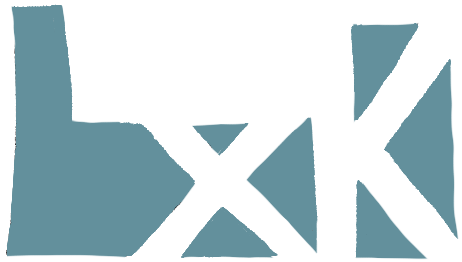Improving Zoom's mute function through Visibility
Like many people during the pandemic, I have used Zoom more in the past year than I have in the past 10 years. Zoom has obviously been trying to keep up with demand and adding more security and features, but their mute function hasn’t improved that much, in my opinion.
I’ve been in too many meetings to count where I or someone else has begun talking without realizing that they’re still on mute. And I imagine there are also instances where people thought they were muted and began talking or making sounds that were very distracting. Why? Because Zoom does a poor job of letting us know whether we’re muted or not.
In Universal Principles of Design (by William Lidwell, Kritina Holden, and Jill Butler), one of the principles discussed is Visibility. They write:
The usability of a system is improved when its status and methods of use are clearly visible.
In my opinion, the principle of Visibility is clearly violated by Zoom’s mute function.
Zoom’s mute function status update, which only seems to appear once you have muted yourself and then make an audible sound. It then disappears after approximately 4 seconds.
Above is a screenshot I took after muting myself and then making an audible sound. This is the most visible status indication I get that I’m muted. This notification disappears after approximately 4 seconds (yes I counted), and after 2 seconds, the bottom navigation in Zoom also disappears. So once that happens, your Zoom window looks like this:
Once you mute, the bottom navigation disappears, as well as any indication that you are muted.
This is why often times you will encounter fellow co-workers in a Zoom meeting talking without realizing that they’re muted. They’ve probably been listening for more than 4 seconds after they had muted themselves, and the system (Zoom) gives them no visual indication that their status is still muted.
Use cases for muting yourself:
Background noise on your end that may make it difficult for others to hear the conversation when you aren’t speaking
You need to make sounds that have nothing to do with the Zoom conversation (side conversation with family, delivery people, or eating)
Possible echo caused by your audio settings
In my experience, this has led to a polite/confused silence on the part of everyone else before they realize what is happening, and someone has to inform the muted person what their actual status is—muted. This may seem like a minor gripe, but over time, you could probably save a significant amount of wasted time in meetings—not to mention allowing people to be able to finish their current meetings on time.
I believe a persistent indication of the muted system status would go a long way in helping users be able to mute and unmute themselves more easily. Since “mute” is such a significant status change in the world of Zoom, why not keep it in the forefront?
My approach to the Zoom mute status is to implement the following:
Persistent bottom navigation visibility when muted
Persistent blinking visual indication/message in the center of screen when muted
Persistent blinking “Unmute” button when muted
My proposed “persistent mute” system indicator.
In the above screenshot, I’ve put a “You are muted” message over the center of the screen that blinks. The “Unmute” button also blinks. Both are in red, which is consistent with the color used in the “unmute” icon (the red line through the microphone icon). If a user is muted, the bottom navigation will stay visible, even if the user mouses off of it.
The user can’t click on “You are muted” to unmute—they still have to go to the “Unmute” button in the lower left hand corner. But they are always aware that they’re unmuted, and know exactly where to click when they want to unmute.
An easy way to test the impact of these features would be to count how many times people mistakenly talk while muted during a meeting. If you wanted to go even deeper, you could count how many seconds of muted speaking occur during a meeting as well.
Try the clickable prototype below!